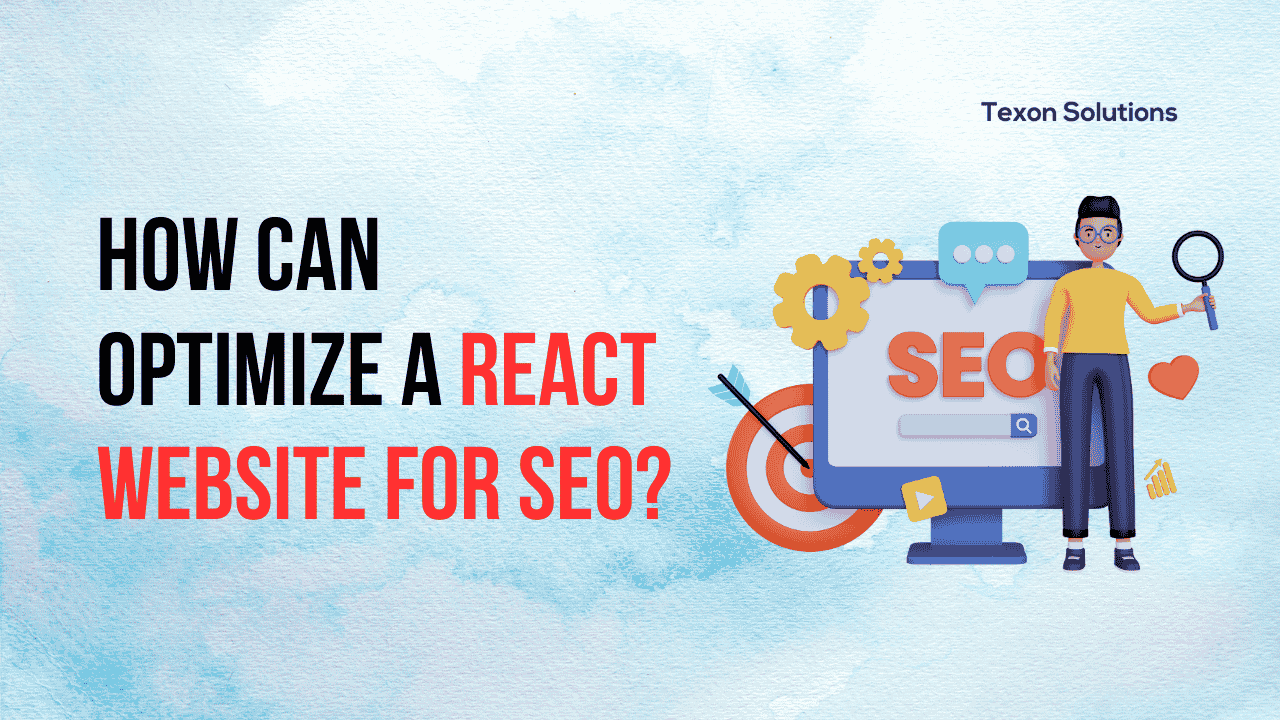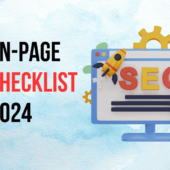Optimizing a React website for SEO can be challenging due to the client-side rendering, but with the right strategies, you can improve its visibility on search engines. Here’s how you can optimize a React website for SEO:
Use Server-Side Rendering (SSR) with Next.js
- Why: React websites render on the client side, which means search engine crawlers may struggle to index the site. Using SSR ensures that the HTML content is rendered on the server, making it easier for search engines to crawl and index your site.
- How: Use frameworks like Next.js that support SSR out of the box. Next.js pre-renders pages, making them SEO-friendly by serving fully rendered HTML.
Optimize Meta Tags
- Why: Meta tags like title, description, and Open Graph tags are crucial for SEO and how your content appears on search engines.
- How: Use the React Helmet library to manage meta tags dynamically. Update title and meta tags for every page with relevant keywords.
import { Helmet } from "react-helmet";
<Helmet>
<title>Your Page Title</title>
<meta name="description" content="Page description" />
</Helmet>Implement Dynamic Sitemaps
- Why: Sitemaps help search engines discover all pages on your website. For React sites with dynamic routing, static sitemaps may not suffice.
- How: Generate dynamic sitemaps using tools like Sitemap Generator or configure them with Next.js. Ensure that all important pages are included in the sitemap.
Lazy Loading for Images and Media
- Why: Images can slow down your site, which negatively impacts SEO. Lazy loading defers loading images until they’re needed, improving performance.
- How: Use React Lazy Load or built-in lazy loading with
loading="lazy"for image tags.
<img src="image.jpg" alt="Example Image" loading="lazy" />Improve Page Speed with Code Splitting
- Why: Google uses page speed as a ranking factor. Slow websites may rank lower on search results.
- How: Use React’s code-splitting feature (via
React.lazy()andSuspense) to load only the necessary code for each page, reducing initial load times.
const LazyComponent = React.lazy(() => import('./Component'));Use Canonical URLs
- Why: Search engines use canonical URLs to determine the main version of a page. This helps avoid duplicate content issues.
- How: Set up canonical tags using React Helmet to specify the preferred version of your pages.
<Helmet>
<link rel="canonical" href="https://www.yoursite.com/page" />
</Helmet>Ensure Proper Crawlability with Robots.txt
- Why: Your robots.txt file tells search engines which parts of your site they can or cannot crawl. Misconfigured robots.txt files can block important pages from being indexed.
- How: Ensure you have a properly configured robots.txt file that allows search engines to crawl your important pages.
Optimize for Mobile (Mobile-First Design)
- Why: Google follows mobile-first indexing, which means it primarily uses the mobile version of the content for indexing and ranking.
- How: Use responsive design and test your site’s mobile-friendliness using Google’s Mobile-Friendly Test tool.
Use Structured Data (Schema Markup)
- Why: Structured data helps search engines understand your content better and provides rich snippets in search results.
- How: Use libraries like
react-schemaorgor manually include JSON-LD for rich snippets.
<Helmet>
<script type="application/ld+json">
{`
{
"@context": "http://schema.org",
"@type": "WebPage",
"name": "Your Page Title",
"description": "Your Page Description"
}
`}
</script>
</Helmet>Fix URL Structure and Handle Redirects
- Why: A clean, SEO-friendly URL structure improves readability and ranking. Redirects ensure users and crawlers reach the correct content.
- How: Ensure that URLs are clean (e.g.,
/about-usinstead of/aboutus?id=123) and use 301 redirects for outdated or moved content.
Use Proper Heading Tags (H1, H2, H3)
- Why: Proper heading structure helps search engines understand the hierarchy of your content.
- How: Use semantic HTML and ensure that each page has only one
<h1>tag, followed by appropriate<h2>and<h3>tags for subheadings.
Monitor SEO Performance with Google Search Console
- Why: Search Console helps you monitor your site’s performance, identify errors, and ensure proper indexing.
- How: Submit your sitemap to Google Search Console, and regularly check for any crawl errors, coverage issues, or ranking drops.
Focus on Content Quality
- Why: High-quality content is the most critical factor for SEO. Search engines prioritize relevant, valuable, and original content.
- How: Create unique, keyword-optimized content for each page. Avoid duplicate content and provide valuable information that engages users.
Optimize JavaScript for SEO
- Why: Search engines may not always fully render client-side JavaScript, affecting the discoverability of your content.
- How: Use Pre-rendering for pages with heavy JavaScript. Tools like Prerender.io can be used to generate static HTML for better indexing.
Conclusion
To optimize a React website for SEO:
- Implement SSR or pre-rendering for better crawlability.
- Use React Helmet for dynamic meta tags.
- Improve page speed with lazy loading and code-splitting.
- Make sure your site is mobile-friendly and uses structured data.
By combining these best practices, Texon Solutions or any digital marketing service can ensure that your React website ranks better on search engines, driving more organic traffic to your site.